Strings Mapping
Introduction
StringID 3.3 "button:payment" text can be dynamically customized by the payment information data. Any combination of the supported placeholders and static text is possible:
- ${amount} - replaced with payment amount initially provided in Checkout request.
- ${currencyCode} - replaced with 3-letter currency code initially provided in Checkout request.
- ${currencySign} - replaced with currency sign corresponding to the currency provided in Checkout request.
Below, we mapped each SmartPay journey components towards it's elements including used stringIDs. It can be used as reference to create your own localization files.
If you need an overview of all available StringIDs please consult our String ID reference documentation.
To create and publish your own localization files, please see our localization API documentation.
Main Screen Registered User - No Stored Payment Options
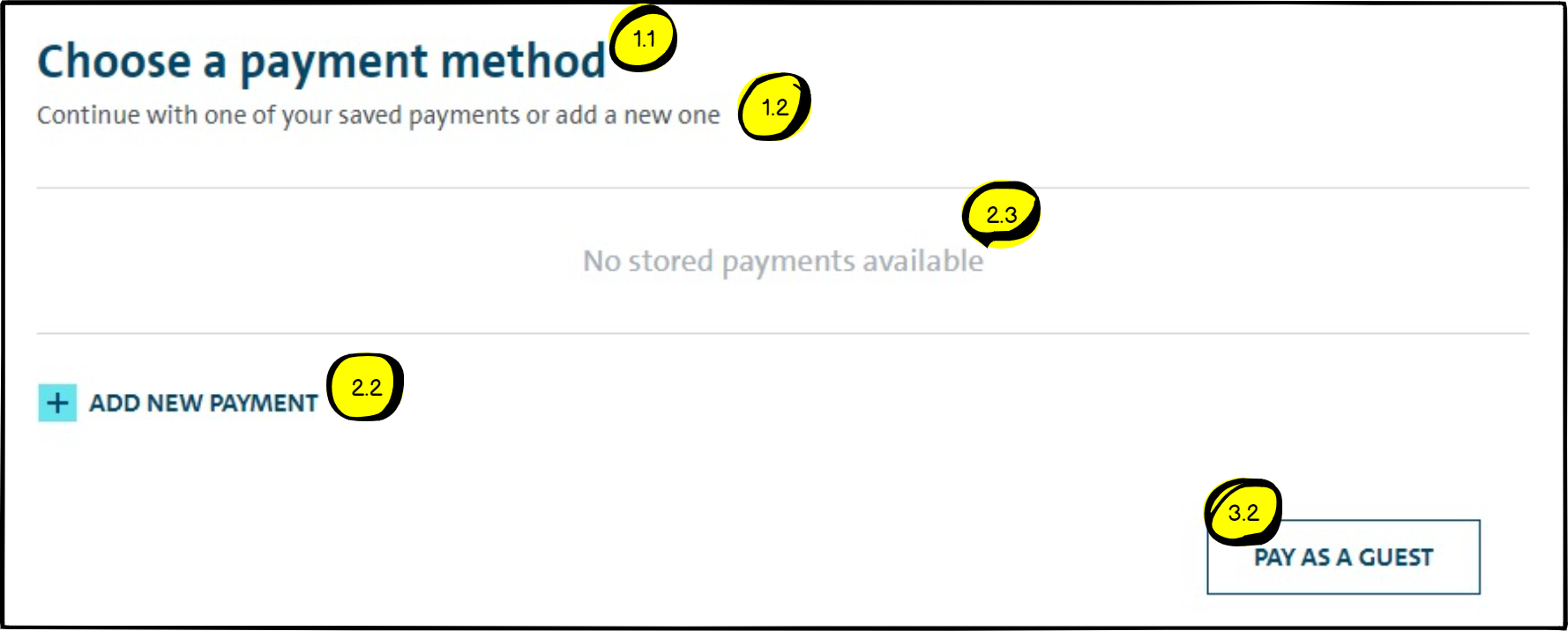
| # | String ID | Default Value (EN) |
|---|---|---|
| 1.1 | main-panel-registered:instruction | "Choose a payment method" |
| 1.2 | main-panel-registered:instruction_detail | "Continue with one of your saved payments or add a new one" |
| 2.3 | stored-method:empty | "No stored payments available. Please add a new payment method." |
| 2.2 | stored-method:add | "Add new payment method" |
| 3.2 | button:as-guest | "Pay as a guest" |
Main Screen Registered User - Stored Payment Options Available
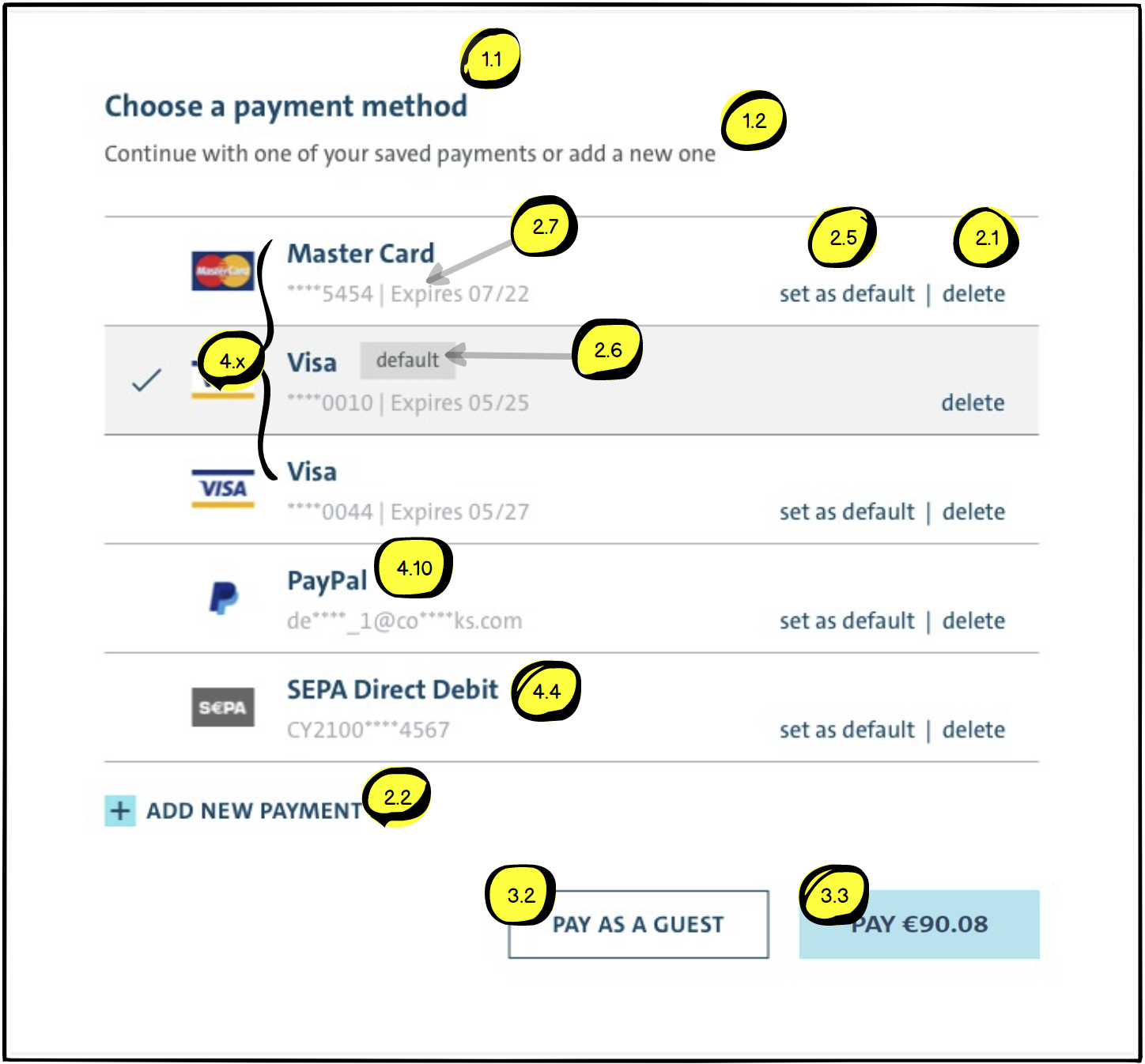
| # | String ID | Default (EN) |
|---|---|---|
| 1.1 | main-panel-registered:instruction | "Choose a payment method" |
| 1.2 | main-panel-registered:instruction_detail | "Continue with one of your saved payments or add a new one" |
| 2.1 | stored-method:remove | "delete" |
| 2.2 | stored-method:add | "Add new payment" |
| 2.5 | stored-method:set_default | "set as default" |
| 2.6 | stored-method:default | "default" |
| 2.7 | stored-method:expiry_date | "Expires" |
| 2.8 | stored-method:expires-soon | "expires soon" |
| 2.9 | stored-method:expired | "expired" |
| 2.10 | stored-method:expired-warning | "An expired method can not be used for payment." |
| 3.2 | button:as-guest | "Pay as a guest" |
| 3.3 | button:payment | "Pay ${currencySign}${amount}". Please refer to the top of the page for more details. |
| 4.1 - 4.10 | payment-method:VISA payment-method:MSTRCRD payment-methodd:JCB payment-method:AMEX payment-method:CRTBANCAIR payment-method:BNKACCT payment-method:PAYPAL payment-method:APPLPAY payment-method:PAYUBLK | "VISA" "Mastercard" "JCB" "AMEX" "Carte Bancaire" "SEPA Direct Debit" "PayPal" "Apple Pay" "BLIK" |
Main Screen Registered User - Stored Payment Option Disabled
In case a stored payment option is disabled, the text of the payment option will appear faded or dimmed in the user interface and include the localizable tag "disabled" (2.12).

| # | String ID | Default (EN) |
|---|---|---|
| 2.1 | stored-method:remove | "delete" |
| 2.2 | stored-method:add | "Add new payment method" |
| 2.5 | stored-method:set_default | "set as default" |
| 2.6 | stored-method:default | "default" |
| 2.12 | stored-method:disabled | "disabled" |
| 3.2 | button:as-guest | "Pay as a guest" |
| 3.3 | button:payment | "Pay ${currencySign}${amount}" Please refer to the top of the page for more details. |
Main Screen Registered User - Stored Payment Options Available - Subscriptions
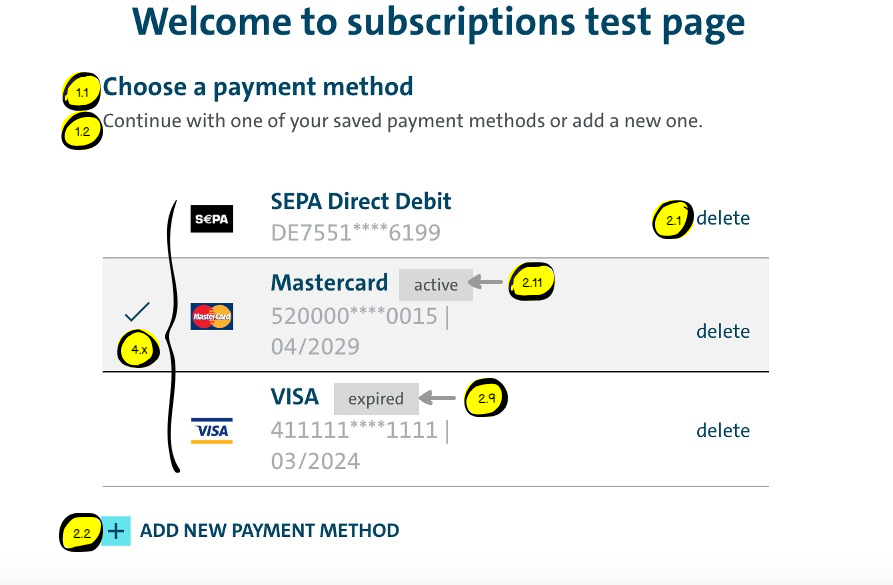
| # | String ID | Default (EN) |
|---|---|---|
| 1.1 | main-panel-registered:instruction | "Choose a payment method" |
| 1.2 | main-panel-registered:instruction_detail | "Continue with one of your saved payments or add a new one" |
| 2.1 | stored-method:remove | "delete" |
| 2.2 | stored-method:add | "Add new payment method" |
| 2.9 | stored-method:expired | "expired" |
| 2.11 | stored-method:active | "active" |
| 4.x | payment-method:VISA payment-method:MSTRCRD payment-method:BNKACCT | "VISA" "Mastercard" "SEPA Direct Debit" |
The localization string ID 2.11 "stored-method:active" is rendered only by Subscription module SDK for the existing Payment Series/Subscription which already has a stored payment option linked to it.
Method Registration Screen
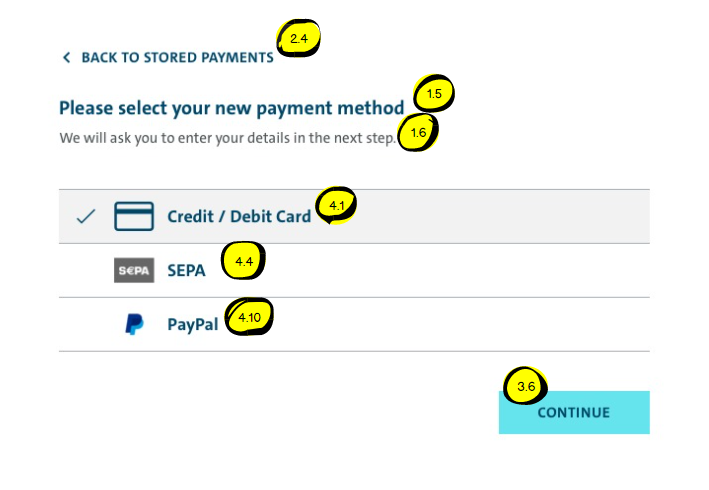
| # | String ID | Default (EN) |
|---|---|---|
| 2.4 | stored-method:back | "Back to stored payments" |
| 1.5 | main-panel-registration:instruction | "Please select your new payment method" |
| 1.6 | main-panel-registration:instruction_detail | "We will ask you to enter your details in the next step" |
| 4.1 | method:CC | "Credit Card / Debit Card" |
| 4.4 | method:BNKACCT | "SEPA Direct Debit" |
| 4.10 | method:PAYPAL | "PayPal" |
| 3.6 | button:continue-registration | "Continue" |
Pay as a Guest Screen
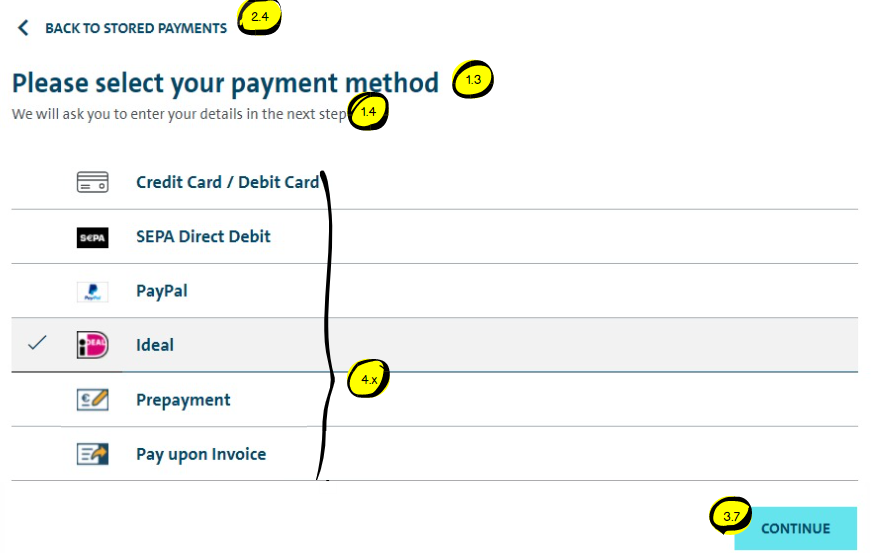
| # | String ID | Default (EN) |
|---|---|---|
| 2.4 | stored-method:back | "Back to stored payments" |
| 1.3 | main-panel-guest:instruction | "Please select your payment method" |
| 1.4 | main-panel-guest:instruction_detail | "We will ask you to enter your details in the next step" |
| 4.x | method:CC method:BNKACCT method:PAYPAL method:IDEAL method:PREPMNT method:PAYINVC method:PAYU | "Credit Card / Debit Card" "SEPA Direct Debit" "PayPal" "Ideal" "Prepayment" "Pay Upon Invoice" "PayU" |
| 3.7 | button:continue-guest | "Continue" |
StringID 2.4 stored-method:back will only be present if guest screen was accessed through main screen registered. For guest only journeys, this button will not be present.
Payment Form: Credit Card Registration
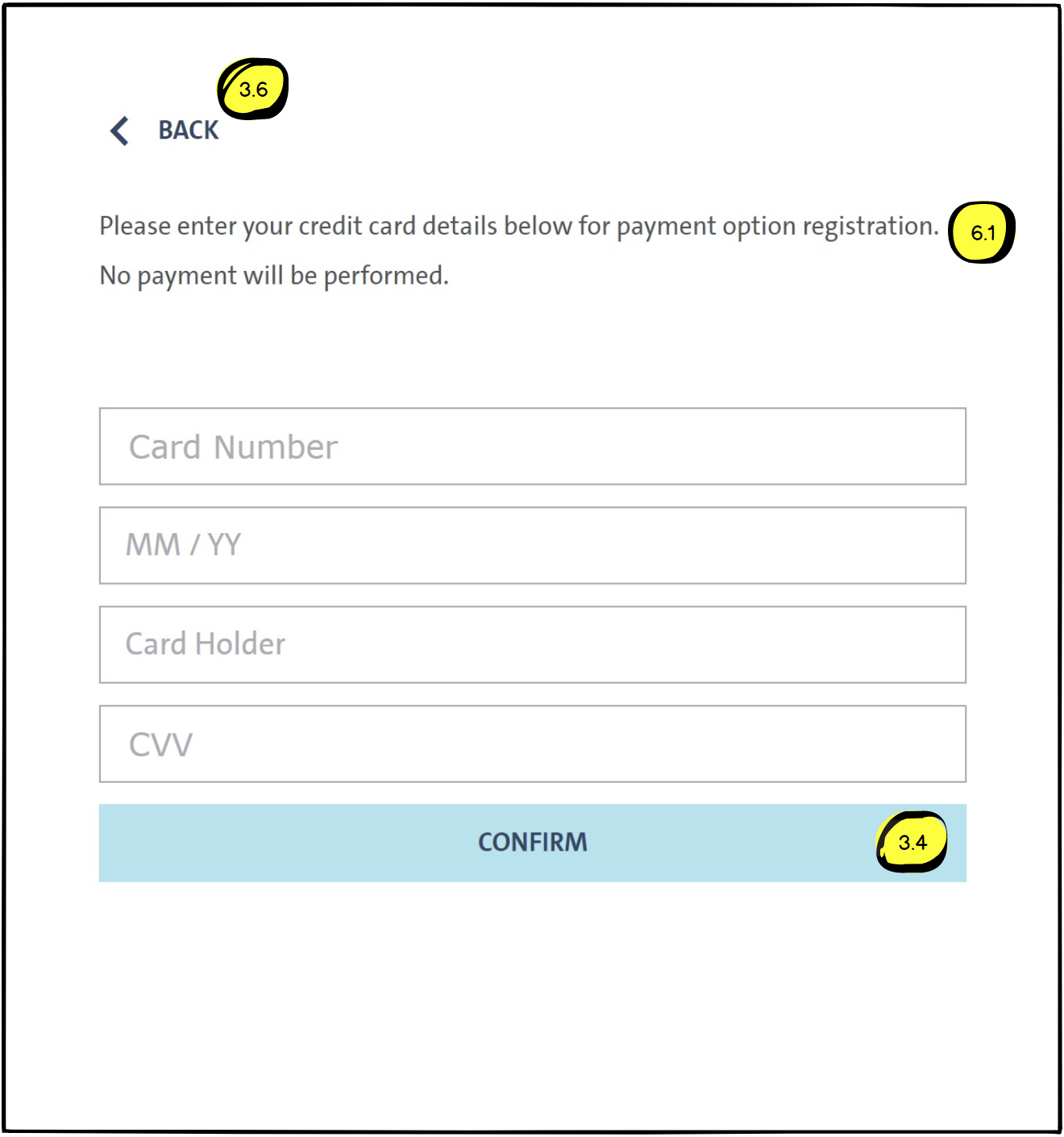
| # | String ID | Default (EN) |
|---|---|---|
| 3.4 | button:stored-payment | "Confirm" |
| 3.6 | button:back-to-methods-selection | "Back" |
| 6.1 | popup-registration:instruction_detail | "Please enter your credit card details below for payment option registration. No payment will be performed." |
Payment Form: Credit Card Stored CIT and Guest Payment
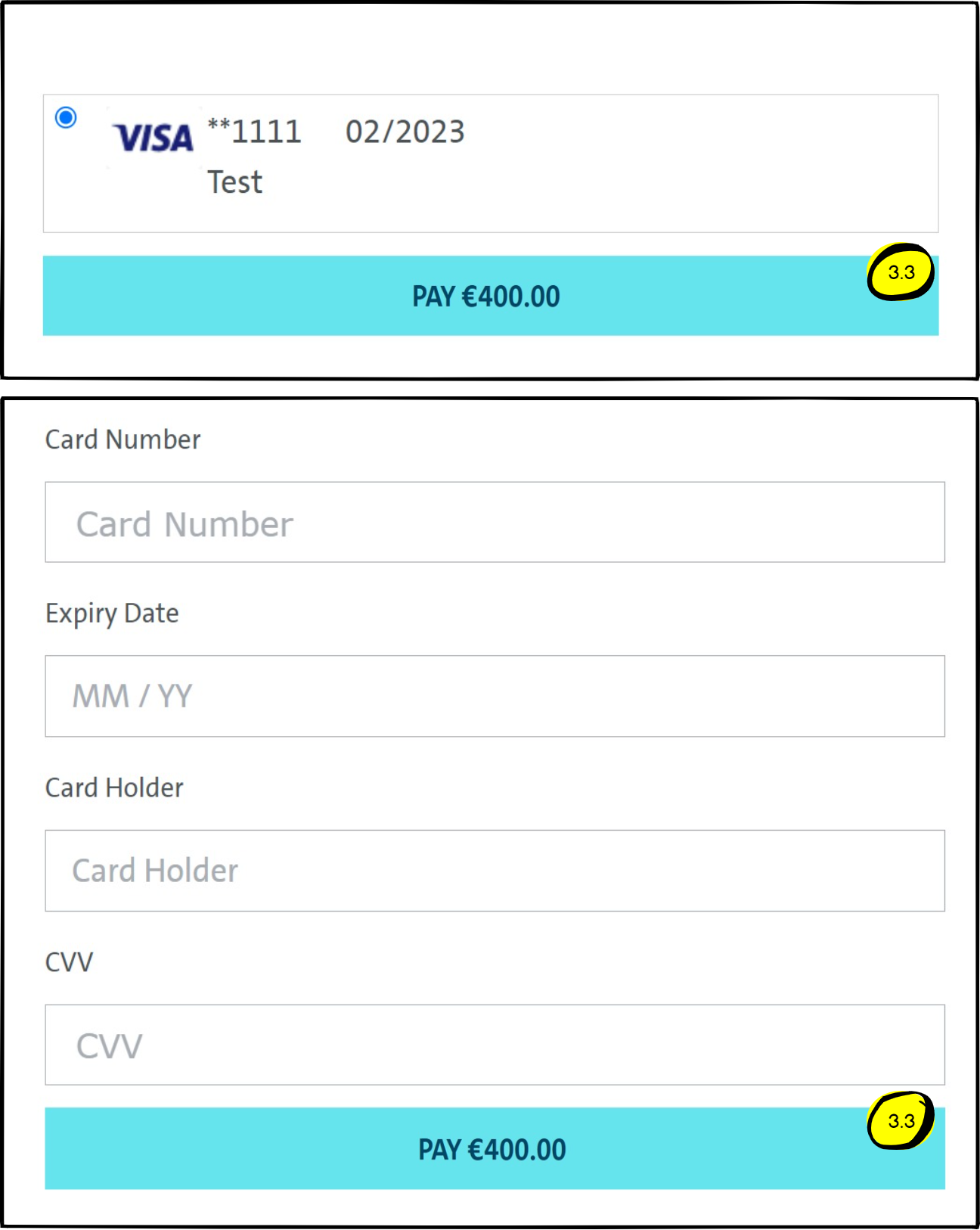
| # | String ID | Default (EN) |
|---|---|---|
| 3.3 | button:payment | "Pay ${currencySign}${amount}" Please refer to the top of the page for more details. |
SEPA Direct Debit Mandate
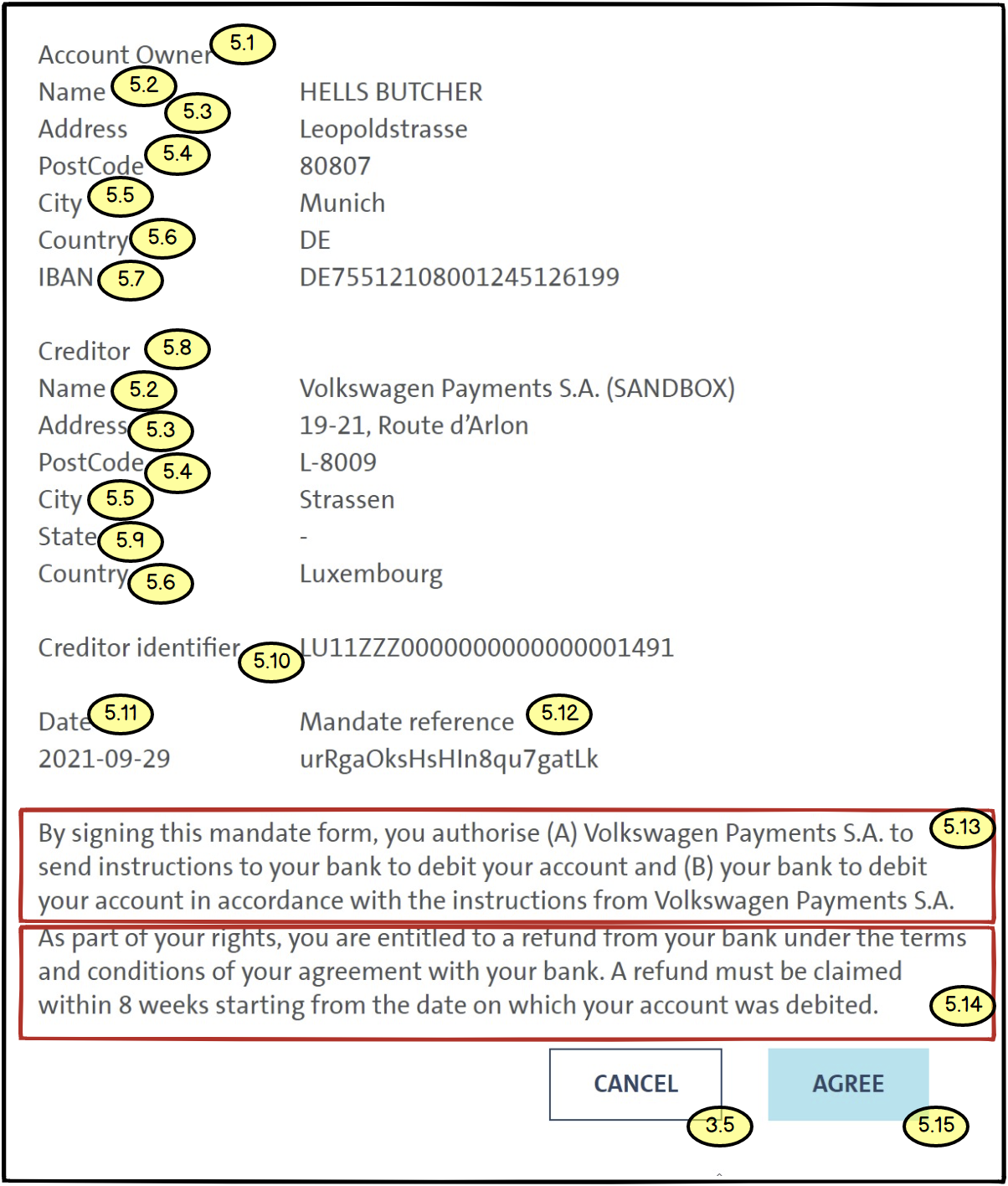
| # | String ID | Default (EN) |
|---|---|---|
| 5.1 | sepa_mandate:account_holder | "Account Owner" |
| 5.2 | sepa_mandate:name | "Name" |
| 5.3 | sepa_mandate:address | "Address" |
| 5.4 | sepa_mandate:post_code | "PostCode" |
| 5.5 | sepa_mandate:city | "City" |
| 5.6 | sepa_mandate:country | "Country" |
| 5.7 | sepa_mandate:iban | "IBAN" |
| 5.8 | sepa_mandate:creditor | "Creditor" |
| 5.9 | sepa_mandate:state | "State" |
| 5.10 | sepa_mandate:creditor_identifier | "Creditor identifier" |
| 5.11 | sepa_mandate:date | "Date" |
| 5.12 | sepa_mandate:mandate_reference | "Mandate reference" |
| 5.13 | sepa_mandate:mandate_info_first | "By signing this mandate form, you authorise (A) $(fi-creditor-name) to send instructions to your bank to debit your account and (B) your bank to debit your account in accordance with the instructions from $(fi-creditor-name)" |
| 5.14 | sepa_mandate:mandate_info_second | "As part of your rights, you are entitled to a refund from your bank under the terms and conditions of your agreement with your bank. A refund must be claimed within 8 weeks starting from the date on which your account was debited." |
| 5.15 | sepa_mandate:agree | "Agree" |
| 3.5 | button:cancel | "Cancel" |
HPP localization
Main screen
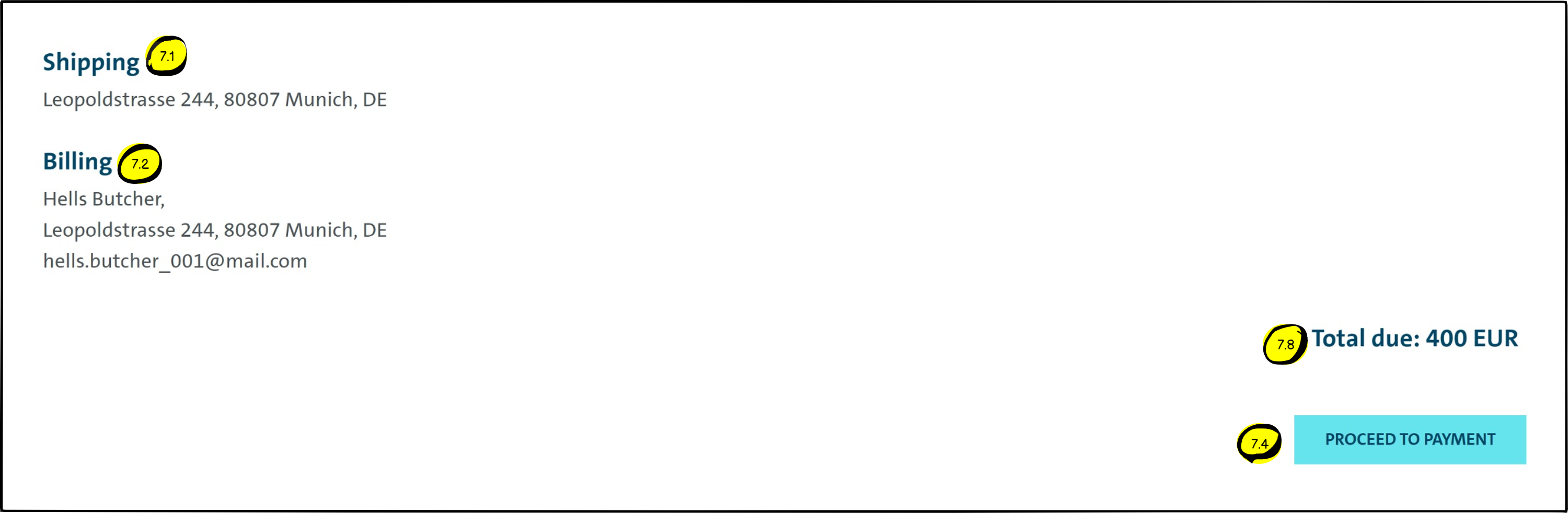
| # | String ID | Default (EN) |
|---|---|---|
| 7.1 | hpp:shippingAddress | "Shipping" |
| 7.2 | hpp:billingAddress | "Billing" |
| 7.3 | hpp:orderSummary | "Order summary" |
| 7.4 | hpp:button:proceedToPayment | "Proceed To Payment" |
Enter card details screen
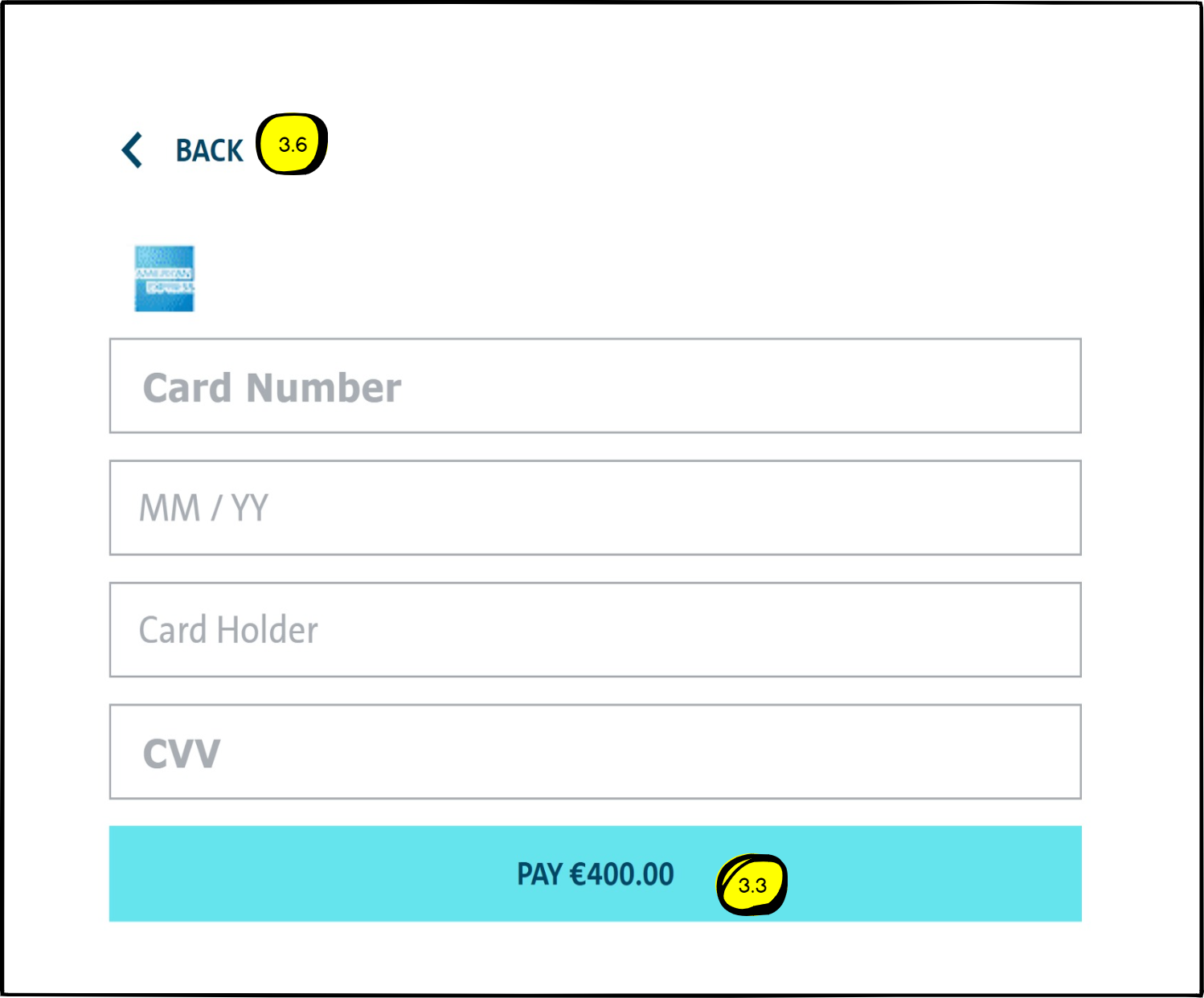
| # | String ID | Default (EN) |
|---|---|---|
| 3.6 | button:continue-registration | "Continue" |
| 3.3 | button:payment | "Pay ${currencySign}${amount}" Please refer to the top of the page for more details. |
Payment successful screen
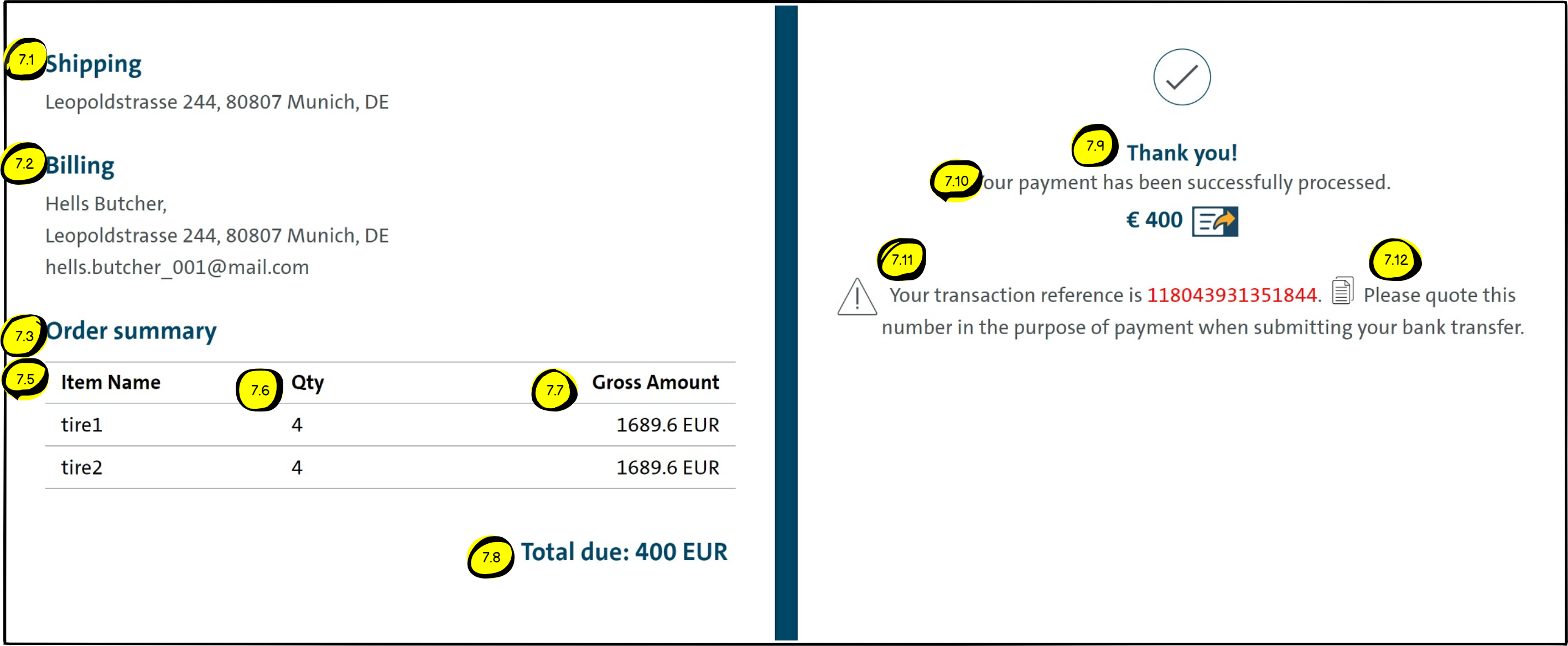
| # | String ID | Default (EN) |
|---|---|---|
| 7.1 | hpp:shippingAddress | "Shipping" |
| 7.2 | hpp:billingAddress | "Billing" |
| 7.3 | hpp:orderSummary | "Order summary" |
| 7.5 | hpp:itemName | "Item Name" |
| 7.6 | hpp:quantity | "Qantity" |
| 7.7 | hpp:grossAmount | "Gross Amount" |
| 7.8 | hpp:totalDue | "Total Due" |
| 7.9 | hpp:success_header | "Thank you!" |
| 7.10 | hpp:success_long_text | "Your payment has been successfully processed." |
| 7.11 | hpp:success:your-transaction | "Your transaction reference is" |
| 7.12 | hpp:success:please-quote | "Please quote this number in the purpose of payment when submitting your bank transfer." |
Choose a payment method screen
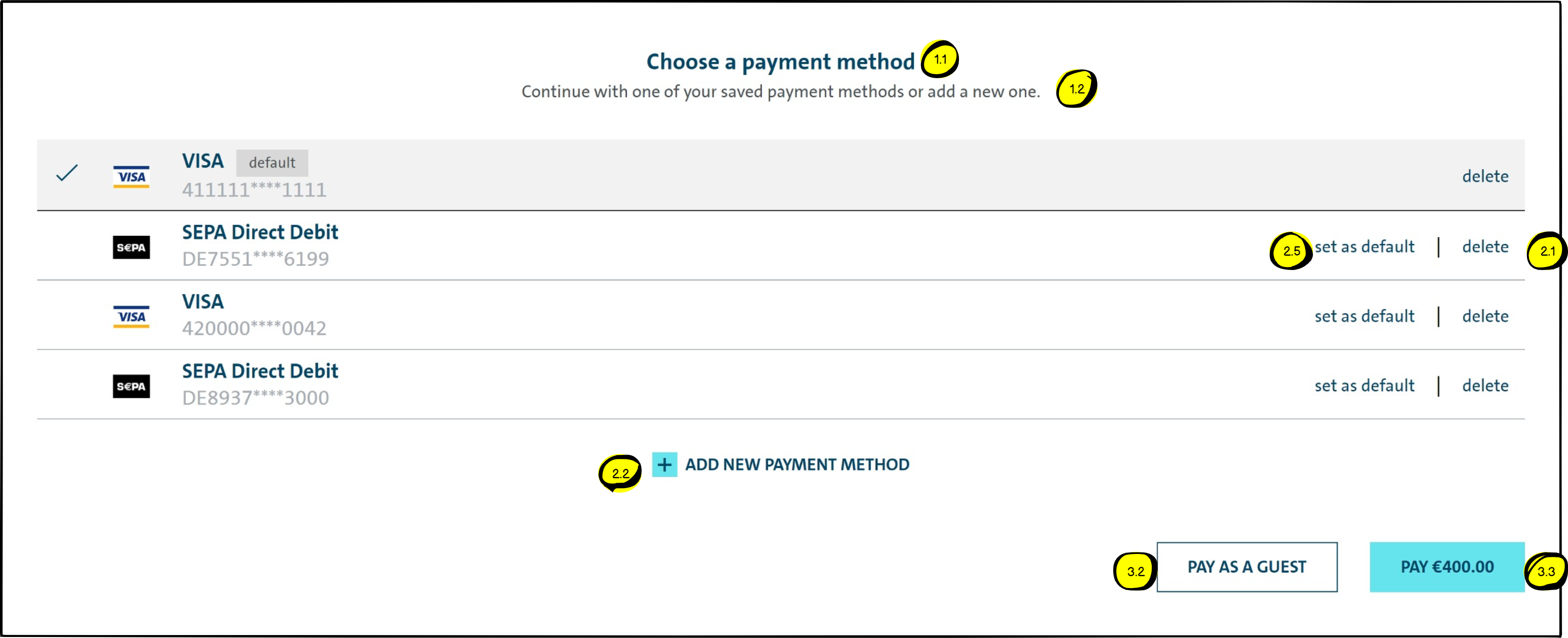
| # | String ID | Default (EN) |
|---|---|---|
| 1.1 | main-panel-registered:instruction | "Choose a payment method" |
| 1.2 | main-panel-registered:instruction_detail | "Continue with one of your saved payments or add a new one" |
| 2.1 | stored-method:remove | "Delete" |
| 2.2 | stored-method:add | "Add new payment" |
| 2.5 | stored-method:set_default | "Set as default" |
| 3.2 | button:as-guest | "Pay as a guest" |
| 3.3 | button:payment | "Pay ${currencySign}${amount}" Please refer to the top of the page for more details. |
Return to stored payments
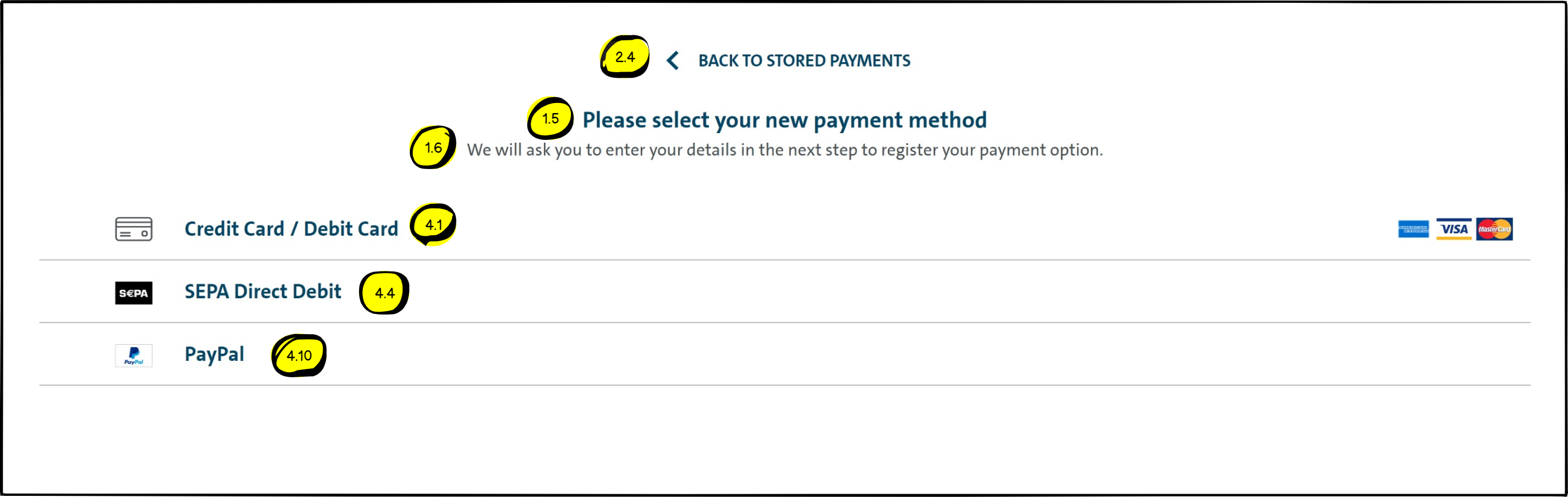
| # | String ID | Default (EN) |
|---|---|---|
| 1.5 | main-panel-registration:instruction | "Please select your new payment method" |
| 1.6 | main-panel-registration:instruction_detail | "We will ask you to enter your details in the next step" |
| 2.4 | stored-method:back | "Back to stored payments" |
| 4.1 | method:CC | "Credit Card / Debit Card" |
| 4.4 | method:BNKACCT | "SEPA Direct Debit" |
| 4.10 | method:PAYPAL | "PayPal" |
Error page - there is already active payment
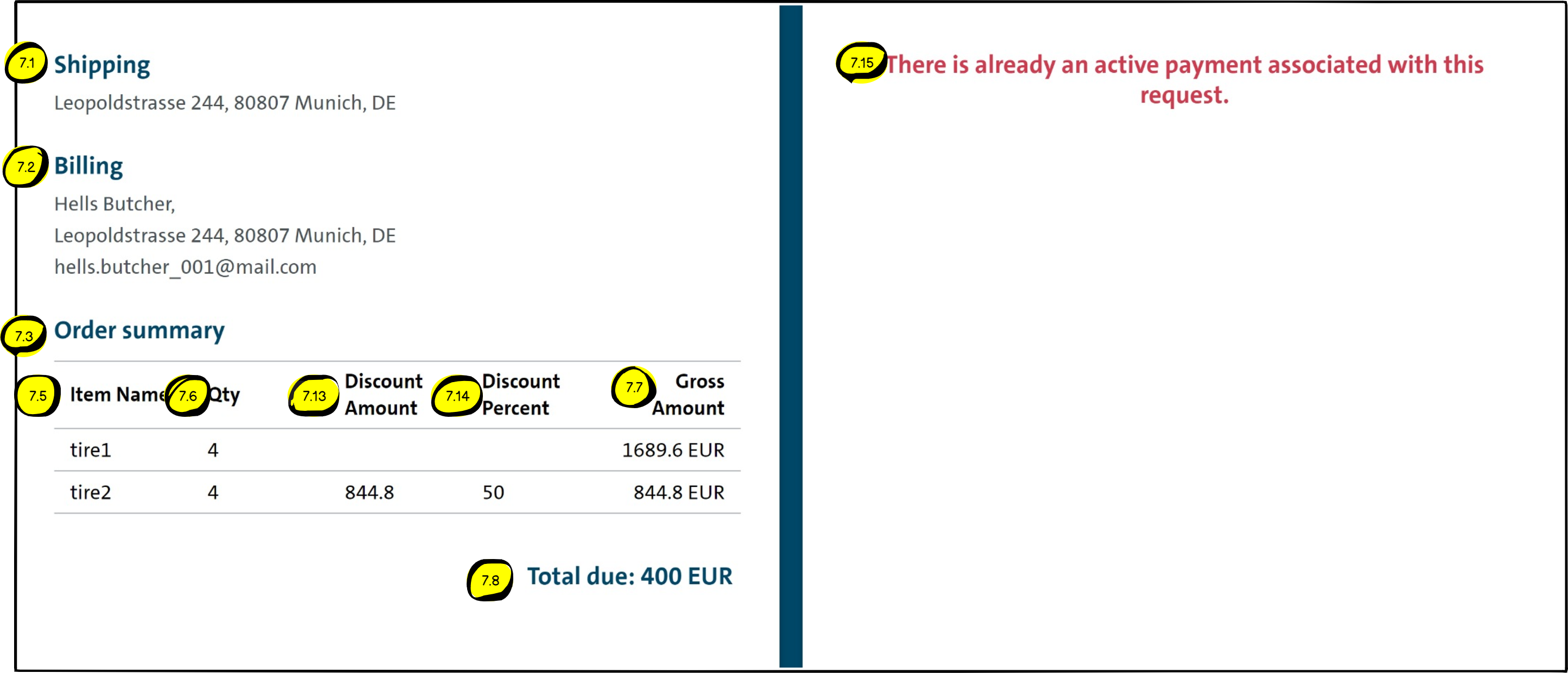
| # | String ID | Default (EN) |
|---|---|---|
| 7.1 | hpp:shippingAddress | "Shipping" |
| 7.2 | hpp:billingAddress | "Billing" |
| 7.3 | hpp:orderSummary | "Order summary" |
| 7.5 | hpp:itemName | "Item Name" |
| 7.6 | hpp:quantity | "Qty" |
| 7.7 | hpp:grossAmount | "Gross Amount" |
| 7.8 | hpp:totalDue | "Total due" |
| 7.13 | hpp:discountAmount | "Discount Amount" |
| 7.14 | hpp:discountPercent | "Discount Percent" |
| 7.15 | hpp:activePaymentError | "There is already an active payment associated with this request." |
Error page - Payment failed
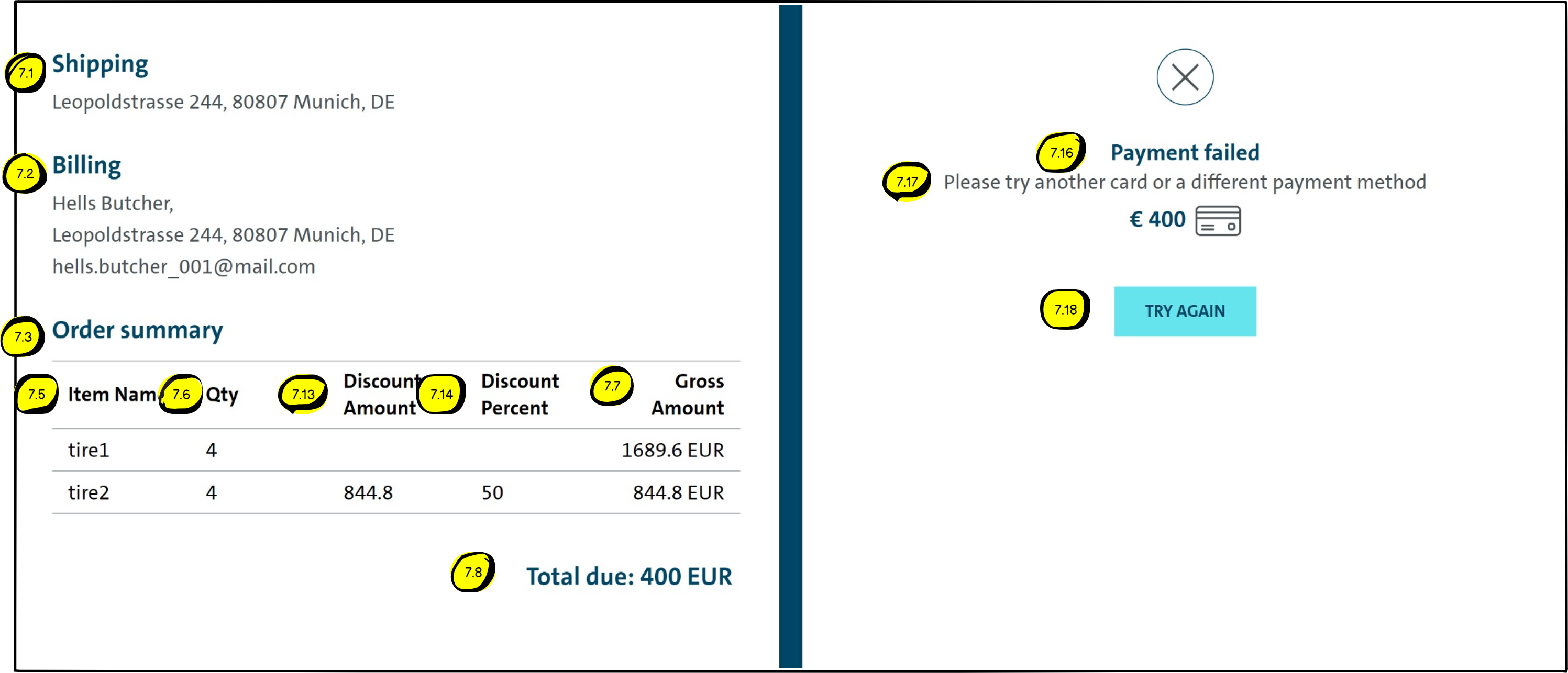
| # | String ID | Default (EN) |
|---|---|---|
| 7.1 | hpp:shippingAddress | "Shipping" |
| 7.2 | hpp:billingAddress | "Billing" |
| 7.3 | hpp:orderSummary | "Order summary" |
| 7.5 | hpp:itemName | "Item Name" |
| 7.6 | hpp:quantity | "Qty" |
| 7.7 | hpp:grossAmount | "Gross Amount" |
| 7.8 | hpp:totalDue | "Total due" |
| 7.13 | hpp:discountAmount | "Discount Amount" |
| 7.14 | hpp:discountPercent | "Discount Percent" |
| 7.16 | hpp:failure_header | "Payment failed" |
| 7.17 | hpp:failure_long_text | "Please try another card or a different payment method" |
| 7.18 | button:try_again | "Try again" |